Working frequency: 13.56MHz+125KHz
Working voltage: DC5V or DC3.3V
Output interface: UARTTTL, RS232, RS485, WG26
Card reading distance: 0-80mm
Protocol standard: ISO14443A
Transmission rate: 9600 bit/s (maximum adjustable to 230400 bit/s)
Module size: 40.6mmX21.5mm
Supported card types: IC card: S50/S70, M1, Mifare, Light, Mifare Ultra Light, etc.;
ID card: EM4100
Features
This module main board and antenna split design
Support dual frequency card reading (IC card + ID Card)
Support non-contact IC card (13.56MHz) block, sector reading and writing and encryption
Support ID card (125KHz) EM4100 card serial number reading
Support wide voltage, optional 3.3V, 5V power supply
Support multiple interfaces: UART, RS232, RS485, WG26
The module does not need a driver, and novices can get started quickly
Instructions for use
➊Connect the DC3.3V or 5.0V power supply to the module
❷Connect the module to the computer serial port with a USB to serial port adapter
❸Open the serial port debugging assistant
❹ Test with a standard-compliant card
Whether the IC card or the ID card is swiped, the indicator light of the module will be flashing, the buzzer will make a "beep" to indicate that the card has been swiped, and the serial port assistant interface on the computer will display the received IC card or ID card serial number. The "serial port debugging assistant" of the File package, the serial port settings are as follows:
➊Baud rate: 9600
❷ Check Digit: None
❸Data bits: 8
❹ Stop bit: 1
❺ Check hexadecimal display
In the case of correct wiring, brush down the card that meets the standard, and the corresponding serial number of the card will be output through the serial port, as shown in the figure
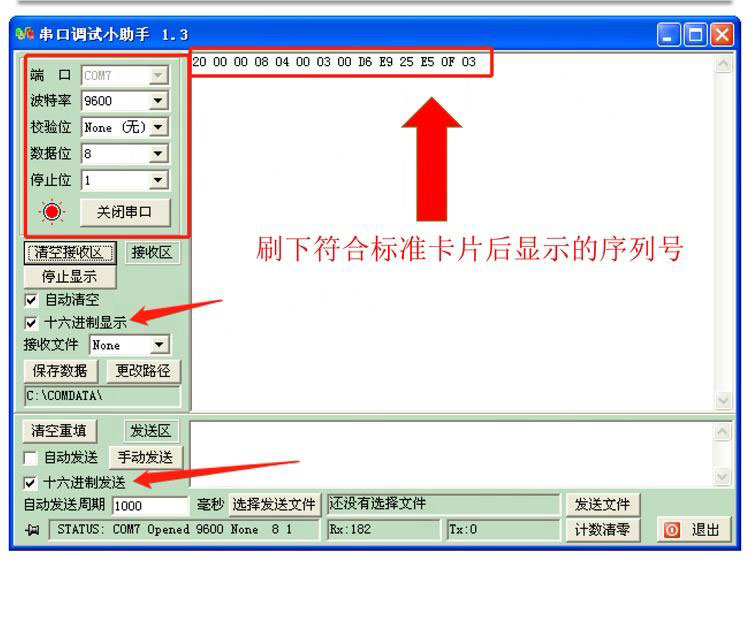
Common problem
Question 1: How does the module read and write the IC card and how to encrypt the IC card?
Step 1: Swipe your card. The indicator light on the module will be on, and the card serial number will be actively sent to the upper computer through the serial port. At this time, the upper computer will receive the relevant instructions of the card serial number. Command: 20 00 01 08 04 00 00 00 A6 40 FE E4 0E 03.
20: start character
00: package number
01: command byte, when the module actively outputs the card serial number, the byte is 0x00; other commands are command words
08: Indicates that the next 8 bytes are valid data bits
04 00: Indicates that the card attribute is S50 card
00 00: These 2 bytes have no practical significance.
A6 40 FE E4 : Indicates the card serial number. When swiping different cards, the 4 bytes will change.
0E: Checksum. It is formed from the packet number (SBQNR) to the last byte of the data (DATA), and then reversed to get it.
03: Frame terminator.
Contact: Adam
Phone: +86 18205991243
E-mail: sale1@rfid-life.com
Add: No.987,Innovation Park,Huli District,Xiamen,China